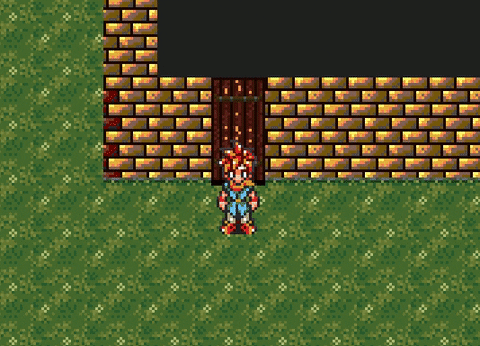The ability to dissolve sprites in the new release has a plethora of aesthetic uses, as I'm discovering. This is the one I'm working with now.
Code: Select all
#Make a slice collection with a backdrop sprite
#of a solid color (the default should be white)
#and give it the lookup code "fade"
plotscript, fancy fade out, begin
suspend player
variable(col, fade)
col := load slice collection(#)
fade := lookup slice(sli:fade,col)
dissolve sprite(fade,dissolve:random scatter,10,0,true) ###5th argument sets dissolve backwards
wait(10)
teleport to map(get door destination(#),get door x(#),get door y(#))
dissolve sprite(fade,dissolve:random scatter,10,0,false) ###
wait(10)
free slice(col)
resume player
end
The different dissolve types all make for really spiffy transitions, and would probably be useful for cutscenes or entering battles as well. I think this would be a great, simple way to customize the look of your game without much struggle.
I hope someone else finds this useful or interesting.