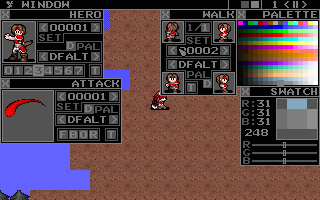Note that the script includes "include, plotscr.hsd". If your game has plotscripts, you will need to delete that line and add "include, OHRpal.hss" to the beginning of your script file, following your "include, plotscr.hsd."
When you compile the script, it will present you with a script in Custom called OHR Pal. Call this from wherever you would like. I would recommend it as a "New Game Script" while editing graphics, then remove it for testing your game.
It is designed to be used in Test Game mode, with Custom open to the relevant graphics editor. In this way you can get almost-live previews of your character while animating. (in Custom, hit esc, then space to update)
NOTE THAT YOU HAVE TO PRESS THE PLAY BUTTON TO START ANIMATIONS.
The number by the transport controls (back a frame, play, forward a frame) is the animation speed, from 0 to 9. 0 is the fastest playback, each frame only lasts a tick.
Hero animations are 8 frames long, with whatever frame order you like.
Walkabout animations can be between 0 (doesnt change frame) and 7 frames. (cycles through all frames) They always play in order. Walkabout sprites can be hidden by clicking on them, assuming you have left walkabout graphic #0 blank. If you don't do that, you should anyway...
Attacks can be played in Forward (F) Backward (B) Oscillate (O) and Random (R). Note that cycling through the frames with the transport will also go by the frame order of the animation selected.
Toggle (T) switches between two sets of each graphic, useful for making quick comparisons between, for example, two separate attacks.
Default (D) sets the palette of the current sprite set to its default palette, set in custom.
IN ORDER TO SAVE CHANGES TO THE MASTER PALETTE, YOU MUST TAKE A SCREENSHOT WITH F12, THEN IMPORT SAID SCREENSHOT AS A NEW MASTER PALETTE.
Most numbers are clicky, which lets you type in a value.
There is currently no way to exit once OHR Pal is called, but you can very easily make an exit script by setting a key to free "Allcontainer"--a slice containing all the others relevant to this script.
IF YOU TRY TO GO TO A GRAPHICS SET THAT DOES NOT EXIST YOU WILL GET A SCRIPT ERROR. Its not a big deal, just select set error suppression to 4 and you won't see it again. This is because there is no way to tell how many sets there are with plotscripting.(that I am aware of)