Please test the OHRRPGCE callipygous release candidate!
Moderators: Bob the Hamster, marionline, SDHawk
- Bob the Hamster
- Lord of the Slimes
- Posts: 7660
- Joined: Tue Oct 16, 2007 2:34 pm
- Location: Hamster Republic (Ontario Enclave)
- Contact:
Please test the OHRRPGCE callipygous release candidate!
EDIT: Stable release has released! Read this thread instead: http://www.slimesalad.com/forum/viewtop ... 821#121821
Thanks to several flurries of hard work by TMC, we are almost ready to release the latest stable version of the ohrrpgce, codenamed callipygous!
I would like to ask everyone to please download and test the release candidate build, and see how it works for you.
<a href="http://hamsterrepublic.com/ohrrpgce/nig ... ">Download for Windows (.zip)</a>
<a href="http://hamsterrepublic.com/ohrrpgce/nig ... ">Download for Windows (.exe)</a>
<a href="http://hamsterrepublic.com/ohrrpgce/nig ... ">Download for Mac</a>
This is not quite the stable release yet, but if we get positive feedback from testing, and nobody encounters any nasty bugs, the official stable release could happen as soon as next week.
Also, for anyone who is not already aware, opening and re-saving your rpg file in a new version of custom will upgrade the file format, and it will no longer be possible to go back and edit it with an older version of custom. Make backups if this worries you (You should be making backups all the time anyway!!!)
And finally, <a href="http://pastebin.com/raw/6ZPP26Pd">here is the list of stuff that has changed since beelzebufo</a>
If you have any questions, please ask!
Thanks to several flurries of hard work by TMC, we are almost ready to release the latest stable version of the ohrrpgce, codenamed callipygous!
I would like to ask everyone to please download and test the release candidate build, and see how it works for you.
<a href="http://hamsterrepublic.com/ohrrpgce/nig ... ">Download for Windows (.zip)</a>
<a href="http://hamsterrepublic.com/ohrrpgce/nig ... ">Download for Windows (.exe)</a>
<a href="http://hamsterrepublic.com/ohrrpgce/nig ... ">Download for Mac</a>
This is not quite the stable release yet, but if we get positive feedback from testing, and nobody encounters any nasty bugs, the official stable release could happen as soon as next week.
Also, for anyone who is not already aware, opening and re-saving your rpg file in a new version of custom will upgrade the file format, and it will no longer be possible to go back and edit it with an older version of custom. Make backups if this worries you (You should be making backups all the time anyway!!!)
And finally, <a href="http://pastebin.com/raw/6ZPP26Pd">here is the list of stuff that has changed since beelzebufo</a>
If you have any questions, please ask!
Last edited by Bob the Hamster on Mon Apr 04, 2016 10:15 pm, edited 3 times in total.
Here's a list of things that might deserve special attention (that is, keep an eye out for these):
- Checking that older games still work, especially ones that used slices. Note: all existing games default to hiding all script errors, which might make it more difficult to realise that something is going wrong. This is necessary because of better error checking, which would cause errors to pop up in many existing games. (To enable error messages, use the "Test Game" option. I'll add an alternative way to enable them.)
- The use of the window size settings (in General Game Settings). But you don't need to edit a game to try this out; if you run any game you will probably see the window size increase because the default window size is 80%.
- Mac versions, especially the window size settings, and its interaction with fullscreen or the zoom options in the Window menu.
- Attack animations, especially the positioning of the animations.
- Checking that older games still work, especially ones that used slices. Note: all existing games default to hiding all script errors, which might make it more difficult to realise that something is going wrong. This is necessary because of better error checking, which would cause errors to pop up in many existing games. (To enable error messages, use the "Test Game" option. I'll add an alternative way to enable them.)
- The use of the window size settings (in General Game Settings). But you don't need to edit a game to try this out; if you run any game you will probably see the window size increase because the default window size is 80%.
- Mac versions, especially the window size settings, and its interaction with fullscreen or the zoom options in the Window menu.
- Attack animations, especially the positioning of the animations.
Last edited by TMC on Wed Mar 23, 2016 2:11 am, edited 3 times in total.
Yes, I did want to add a full-screen option. (I think that's what Meatballsub specifically asked for.) But I also wanted to add a way for players to easily switch to windowed. Most people won't know about alt+enter to toggle that. For example an item in the main menu. So that was my reason for putting it off... is that reasonable?
Another option I wanted to add was to run in a maximise window with black bars around the borders.
New feature in nightly builds as of right now: the F8 debug menu now lists all the debug keys, and more. Including an option to enable showing error messages.
Also, if a g_debug.txt remains behind after you play a game then it contains at least one error or debug message. It would be helpful if people posted any g_debug.txt files produced by the release candidate. There's often things in there that I don't expect!
Another option I wanted to add was to run in a maximise window with black bars around the borders.
New feature in nightly builds as of right now: the F8 debug menu now lists all the debug keys, and more. Including an option to enable showing error messages.
Also, if a g_debug.txt remains behind after you play a game then it contains at least one error or debug message. It would be helpful if people posted any g_debug.txt files produced by the release candidate. There's often things in there that I don't expect!
Last edited by TMC on Wed Mar 23, 2016 12:29 pm, edited 1 time in total.
- The Wobbler
- A Scrambled Egg
- Posts: 2817
- Joined: Mon Oct 15, 2007 8:36 pm
- Location: Underwater
- Contact:
Very excited for this.TMC wrote:Yes, I did want to add a full-screen option. (I think that's what Meatballsub specifically asked for.) But I also wanted to add a way for players to easily switch to windowed. Most people won't know about alt+enter to toggle that. For example an item in the main menu. So that was my reason for putting it off... is that reasonable?
Another option I wanted to add was to run in a maximise window with black bars around the borders.
Is there going to be a fix on cutting tiles from other tilesets/backdrops? The mouse cursor always seems to offset the tiles you are cutting from by 1 or 2 pixels and won't let you manually readjust using the keyboard.
Last edited by guo on Wed Mar 23, 2016 10:12 pm, edited 1 time in total.
vvight.wordpress.com
- FnrrfYgmSchnish
- Metal Slime
- Posts: 741
- Joined: Thu Jun 18, 2009 4:37 am
- Location: Middle of Nowhere
That's been a problem for a long time as far as I can remember (I want to say at least since 2008... I know I noticed it when working on Alleghany Hell School, anyway, though it could've been later rather than in 2008 when I was first starting.) I always figured the problem was my mouse rather than the program itself, though.Is there going to be a fix on cutting tiles from other tilesets/backdrops? The mouse cursor always seems to offset the tiles you are cutting from by 1 or 2 pixels and won't let you manually readjust using the keyboard.
My solution so far has been to just copy/paste (as in CTRL+C and CTRL+V... in Windows anyway, not sure what the Mac equivalents are) directly from one tileset to the other, importing backdrops as tilesets if I need something from one of them, rather than actually using the "cut tiles from backdrop/tileset" option.
FYS:AHS -- Working on Yagziknian NPC walkabout sprites
I know the exact thing you're mentioning. Recently though, I noticed the devs added a feature where if you get to the part where you can select tiles to cut from, you should see "Gridsnap: Off" and you can toggle it on by pressing G.guo wrote:Is there going to be a fix on cutting tiles from other tilesets/backdrops? The mouse cursor always seems to offset the tiles you are cutting from by 1 or 2 pixels and won't let you manually readjust using the keyboard.
I tested it and it seems to work pretty efficiently, I was wary at first due to past experiences with cutting tiles and having it wonk out, but I did some extensive tileset reorganizing/merging with it and had no errors.
Have you tested the release candidate? James fixed the mouse bug three weeks ago which I believe was the cause of that. But he didn't mention it in whatsnew.txt. As for the grid-snapping, that's always been there, except that before you had to hold down Alt instead of pressing G to toggle it.guo wrote:Is there going to be a fix on cutting tiles from other tilesets/backdrops? The mouse cursor always seems to offset the tiles you are cutting from by 1 or 2 pixels and won't let you manually readjust using the keyboard.
Here are a few things you can test (I really should have done this myself), which is also a small tour of new features:kylekrack wrote:The Mac version is working just fine for me. I just opened and ran a couple of games that used heavy plotscripting and everything went well. Is there anything specific you would like me to do in order to test it thoroughly?
-Does the window size increase after you start a game? Do the Zoom options (⌘1, etc) still work, and what happens after using them and then quitting or entering a game?
-Switching to and from full screen, in the following cases: in the file Browser in Game; after starting a game; in Custom; in Custom after resizing the window (by dragging the window border).
-Try running multiple copies of Custom at the same time. I think that OSX by default disallows opening the same program multiple times, but you can contol-click on it and select 'Open', or something like that, to open multiple copies. Then try editing the same game in multiple instances (should be disallowed) or opening different games (should be allowed).
-Try force-killing Custom after opening a game, and check that it correctly prompts to recover it the next time you run it. It should tell the name of the game it was editing. You should also be able to ignore the prompt and edit some other game instead.
-Try exporting a game with an icon, as both an OSX bundle and a Windows .zip file (or installer), and check that the exporting works and that the icon works for both of them... oh, come to think of it, you would need to have wine installed to add an icon to a game exported for Windows. Which might be a nuisance to install. But you can test that it fails gracefully.
Last edited by TMC on Thu Mar 24, 2016 12:07 pm, edited 1 time in total.
- Bob the Hamster
- Lord of the Slimes
- Posts: 7660
- Joined: Tue Oct 16, 2007 2:34 pm
- Location: Hamster Republic (Ontario Enclave)
- Contact:
As tmc said, I fixed this mouse bug a few weeks ago, and I just tested again in the tile picker, and it seems to behave perfectly for me-- so I very much want to know if it is still happening to you with the latest buildguo wrote:Is there going to be a fix on cutting tiles from other tilesets/backdrops? The mouse cursor always seems to offset the tiles you are cutting from by 1 or 2 pixels and won't let you manually readjust using the keyboard.
Alright, you lot seem keen to test the new options for switching to/from fullscreen, found in the latest nightly build/release candidate. (This was the very next thing on my todo list, but I had to draw a line for the (initial) release candidate somewhere.)
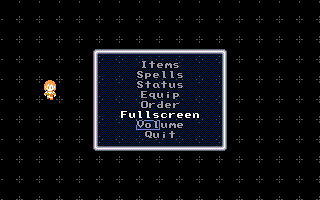
The Fullscreen/Windowed options only appear by default in new games; you'll have to add them to the main menu in existing games (hint: use Ctrl+R in the editor to reset to the default).
In addition to the menu options, there's also an option in General Game Settings->Window-size Settings to default to fullscreen. The game will remember whether it was fullscreened or windowed last time it was played, which overrides the default set in Custom.
I do agree that a script command to accomplish the same thing should probably also be added, in case you want to use scripted menus, but I'll add that later.
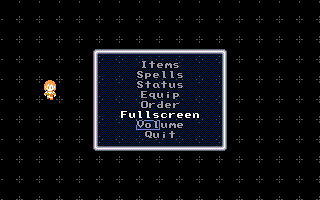
The Fullscreen/Windowed options only appear by default in new games; you'll have to add them to the main menu in existing games (hint: use Ctrl+R in the editor to reset to the default).
In addition to the menu options, there's also an option in General Game Settings->Window-size Settings to default to fullscreen. The game will remember whether it was fullscreened or windowed last time it was played, which overrides the default set in Custom.
I do agree that a script command to accomplish the same thing should probably also be added, in case you want to use scripted menus, but I'll add that later.
Last edited by TMC on Sun Mar 27, 2016 3:21 am, edited 3 times in total.